Commentary will appear in this box as the video plays.
The night Automation was dropped was when I started work on the video. At the time, I was only piecing together the raw videos they gave. It wasn't until the next day that I decided to record extra footage of factories, plants, etc. in my area (generic automation was the theme I believed the track portrayed at the time). The underlying story didn't take shape until that night, when I was going to sleep and came up with a story I could tell in the video.
My editing workflow was a bit complex. Most of King Gizzard's raw videos had sound, with the track audible in the background to sync with the video. I layered all of these videos in Premiere and synced each of them, then had a "master" layer for the actual music video. Then I just split each desired video at the time I wanted it onscreen, and copied it to the master layer. There were additional shots I pulled from videos that weren't synced, as seen in the beginning. The extra footage was put on a secondary layer on top of the master one.
The "K.G." filter, as I call it, took some time to transform into how it ended up in the final render. At first, it was just supposed to look like Some Of Us (with the edges highlighted), and a bit of Robot Stop (with a bit of a "crusty" appearance). When the album was announced, I tinted the video from blue to yellow—blue being dark, and yellow being bright. This left all the "middle" colors looking pale/ugly, but I didn't know how to improve on it at the time.
The filter was left unchanged for a long time, until I did more research and found out about the "dithering" effect that's used in Robot Stop. In that video, it seems to downscale to 320x180 pixels, apply the effect with the Floyd-Steinberg algorithm and 1-bit color mode. I made my filter do pretty much the same, except I used 2-bit color mode so the detail of the real world footage would be somewhat preserved.
After discovering the effect, I started over with the filter, and kept it simple. I used: Brightness/Contrast > Find Edges > PixDither > Colorama. Colorama let me use a dynamic color palette on the filter; adding more color stops got rid of the ugly gradient between blue and yellow. A lot of the effects you see in the video are just a combination of changes in the parameters of those four effects.
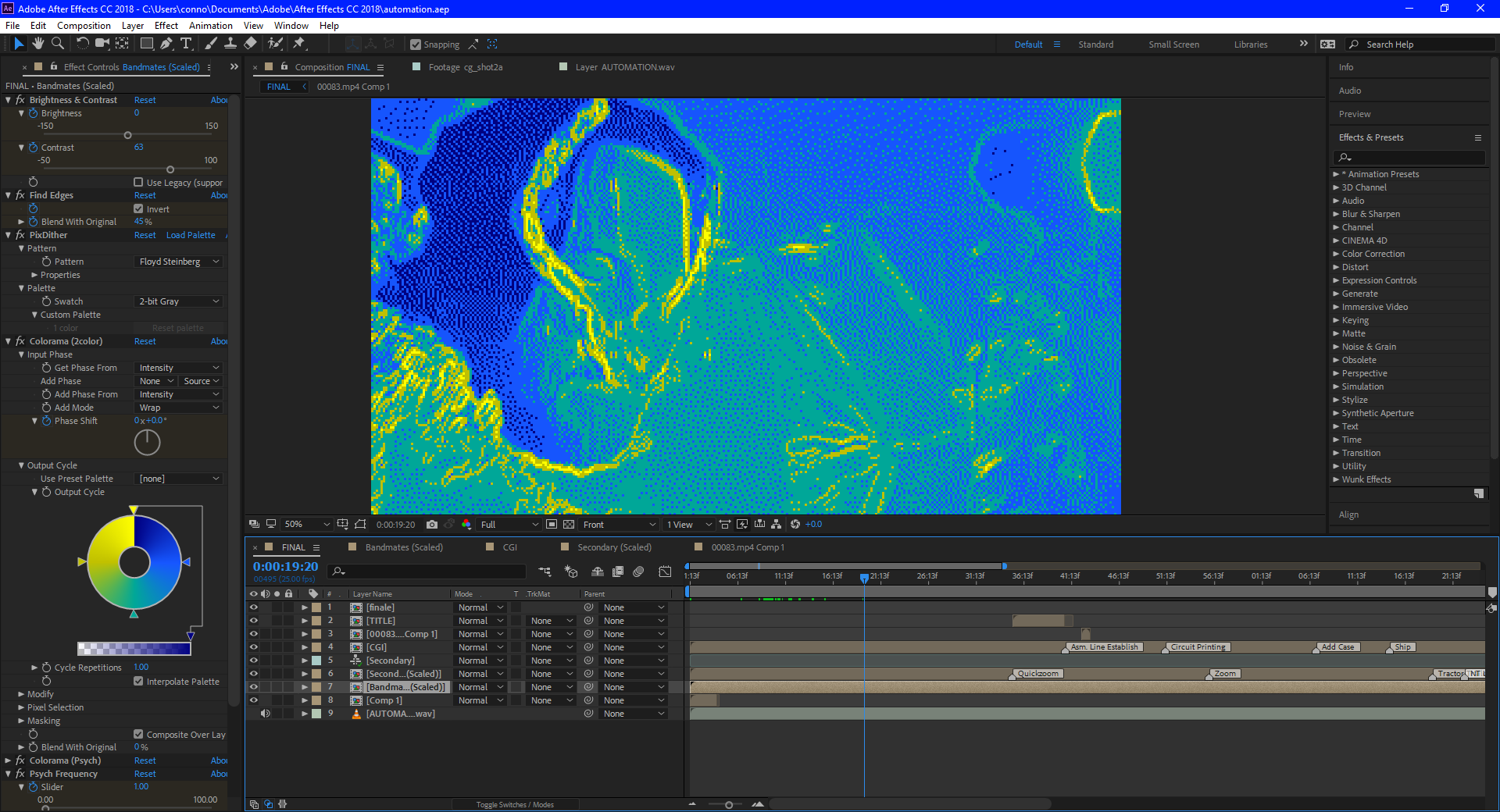
All recorded in Springfield, OR, United States.

